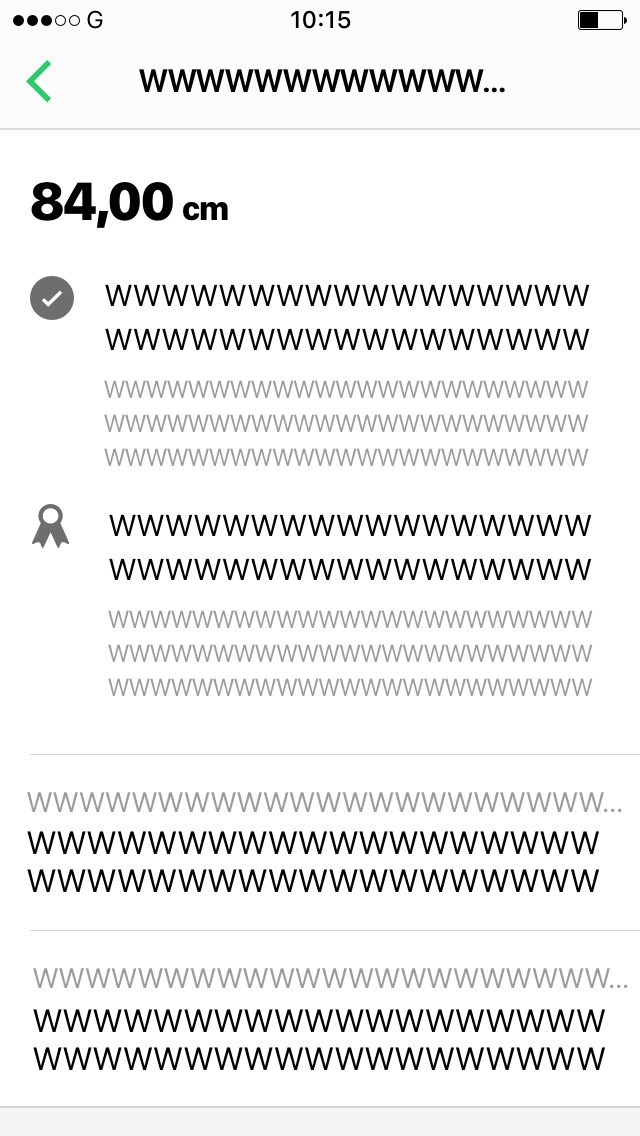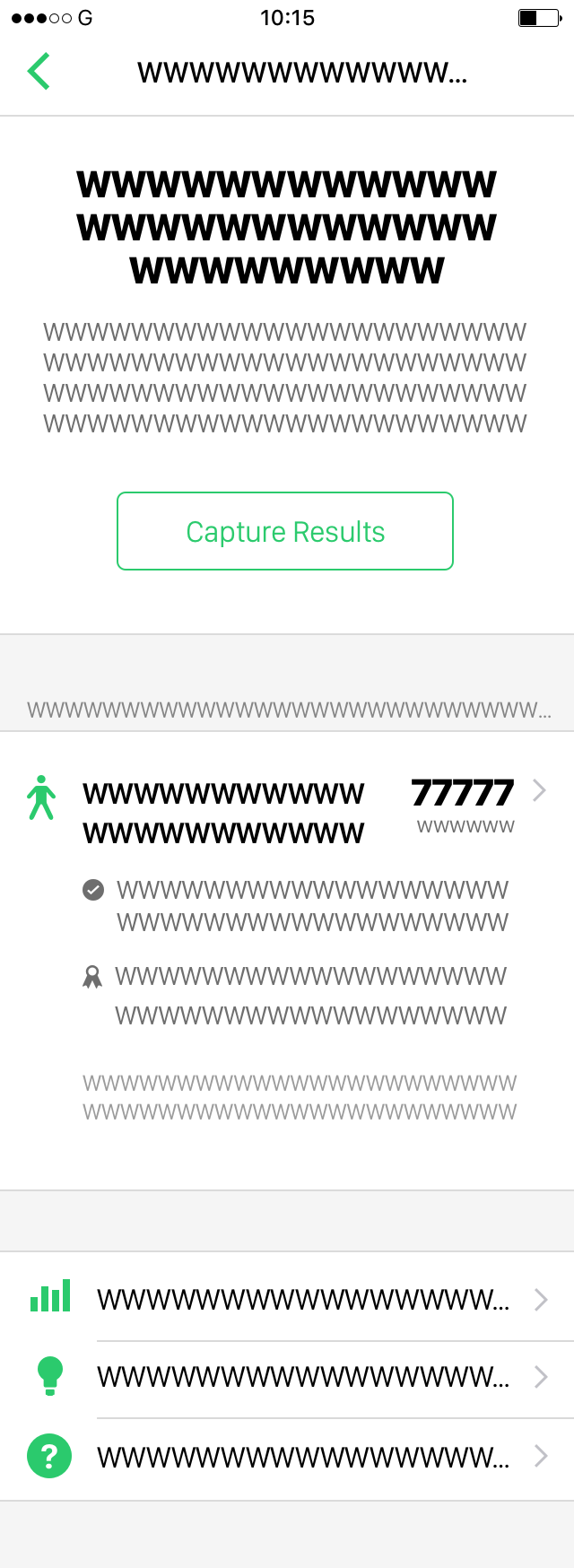Garmin
| IOS | Android |
|---|---|
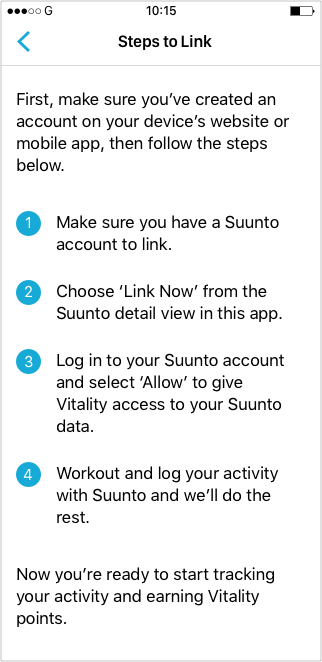
|
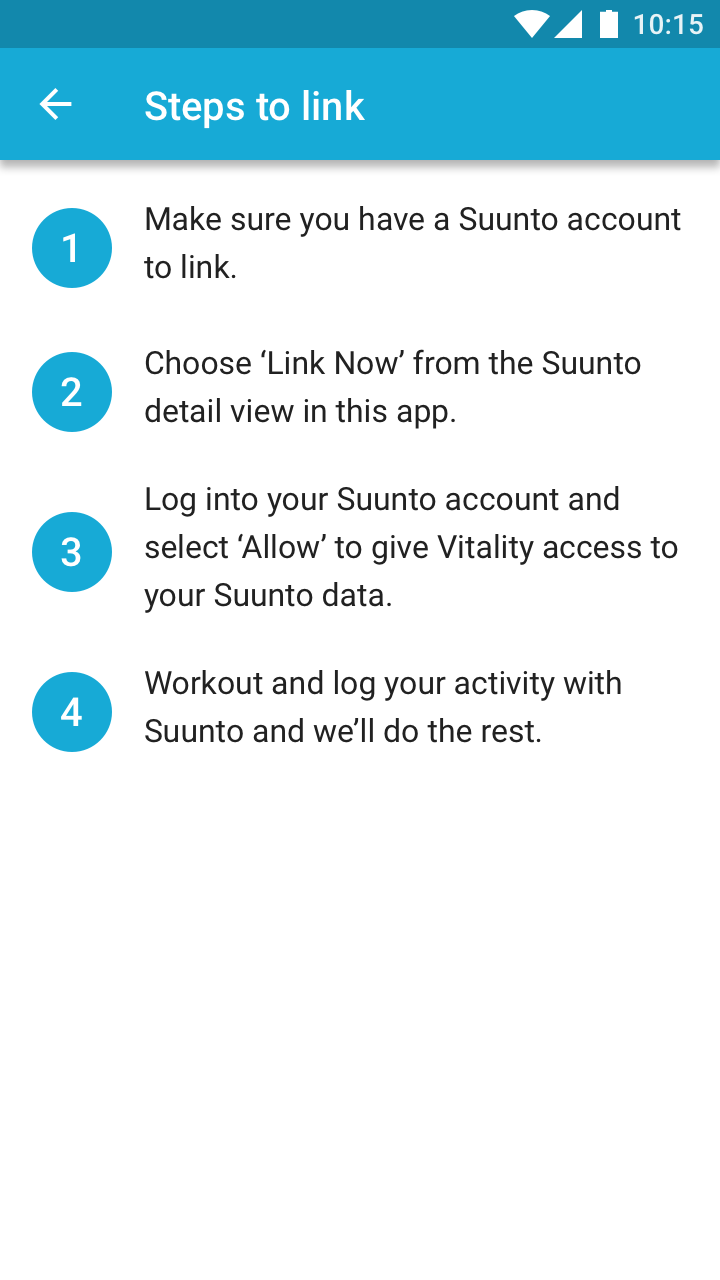
|
| Translated Text | Status | ||||||||
|---|---|---|---|---|---|---|---|---|---|
| en_US | Wellness Devices | Steps to Link | Garmin | 0 | First, make sure you’ve created an account on your device’s website or mobile app, then follow the steps below: 1. Make sure you have a Garmin account to link. 2. Choose ‘Link Now’ from the Garmin detail view in this app. 3. Log into your Garmin account and select ‘Allow’ to give Vitality access to Garmin data. 4. Workout and log your activity with Garmin and we’ll do the rest. Now you’re ready to start tracking your activities and earn Vitality points. |
approved | |||
| es_AR | Wellness Devices | Steps to Link | Garmin | 1 | Asegurate que tengas creada una cuenta en la página web de tu dispositivo o app móvil, luego seguí los próximos pasos: 1. Seleccioná el botón "Enlazar un dispositivo o app". 2. En la página web del dispositivo elegí "Garmin" para enlazar a Vitality. 3. En la pantalla de detalles de Garmin, necesitarás iniciar sesión para acceder a tu cuenta para tu Garmin. 4. Necesitás permitir acceso a Vitality a los detalles de Garmin. Ahora estás listo para comenzar a registrar tu actividad física y ganar Puntos Vitality. |
approved |